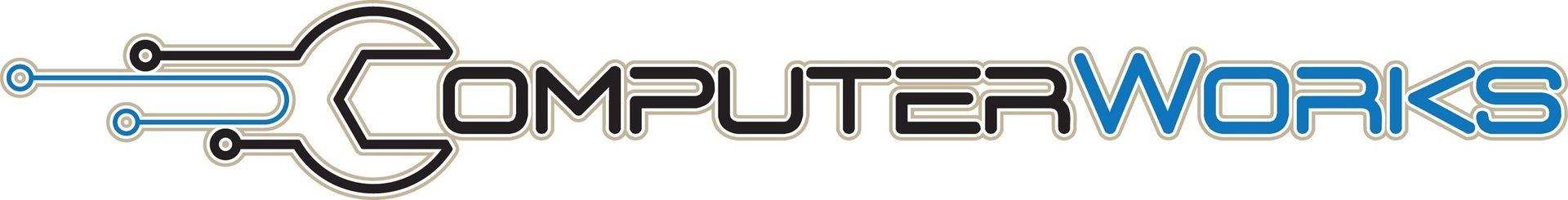Originally in Sylvan Lake & Keego Harbor since 2000!
Please note our New Address
(Since Dec. 2020)
New Address:
6077 Haggerty Rd. West Bloomfield, MI 48322
Link to map
Bloomfield Ave. Shoppes on the east side of Haggerty between Pontiac Trail and Maple Roads.
(Across from Meijer, between Kitchen Hanzo & Domino's)
248-738-8700
SSD Upgrades
This is one of our most common services!
If your computer is more than a few years old or you bought more of a "budget" system, then the hard drive in your computer is more than likely an HDD. HDD Technology has been around since 1956, it’s the cheapest method of storage. They generally last about 3-5 years under normal use. They are also extremely slow compared to SSD technology.
There are better options today.
SSD (Solid State Drive) : It’s like comparing an old Jukebox to an iPhone…The iPhone will play music almost instantly as where the Jukebox has to “physically” go get the record. You will see a significant speed increase in everything you do with an SSD.
The average speed increase is up to 10 times that of an HDD!
Other benefits of an SSD for notebook users is better battery life and reduced heat output. Also, they are resilient to shock damage so if you drop your laptop...the SSD will be fine, but with an HDD...there's a very good chance of internal damage of the drive. SSD's will generally last around 10-15 years under normal use whereas HDD's last around 3-5 years.
On Apple Macbooks and iMacs: if it is less than 10 years old, we highly recommend a Solid State Drive! No more "Spinning Beach Ball" and long boot up times! You will not believe the difference an SSD will make!
Please keep in mind that some new Windows computers do not include SSD’s. Many still come with an HDD so be careful when shopping.. A majority of people shopping for computers don't understand the difference and are just shopping by how the computer looks and maybe what CPU and RAM the computer has.
Give us a call or stop by with your computer so we can give you a free evaluation and estimate. 248-738-8700 (please have serial number ready...especially for Apple computers)
Please watch this
short video from Samsung on the benefits of an SSD: If you have 5 minutes, this
video explains it all!
Here's what to expect if we perform this service for you:
If your current hard drive is still in good shape:
Most likely we can "clone" your HDD to a new SSD. This will keep all programs and data intact. All you will notice is a major improvement in overall speed and boot time.
If your current hard drive is failing:
In many cases we still might be able to clone the drive, we will try this method first, but if we are not successful, then the only other option is to try to extract your important data, install windows on the new SSD and then restore the data back to where it was originally.
Wondering if this is right for your computer? Just call us or stop by for a free evaluation.
Generally if your system has at least a dual core CPU and at least 4GB of RAM...then it's worth it in our opinion. We see so many computers come in with very nice specs but unfortunately the manufacturer put in a HDD...this is the biggest "bottleneck" in a computer. You will not believe the increase in speed and performance in everything you do on your computer!
All of our SSD's come with a 3 to 5 year manufacturer warranty.
Our Facebook Feed
Contact Us
West Bloomfield, Michigan 48322